Update Membership API Documentation
The Update Membership endpoint enables a partner to update personal and programme information for an existing membership. The endpoint updates membership details only when a membership number has been identified and a valid access token has been received.
The Update Membership endpoint accepts partial membership information updates. For example, the address could be passed in the endpoint request in isolation, without other details. In this scenario, only the address will be updated and the other pre-existing data will remain unchanged. The endpoint allows the postal address not to be validated and will allow it to stay in the format provided.
Business Context
Here’s the process flow:
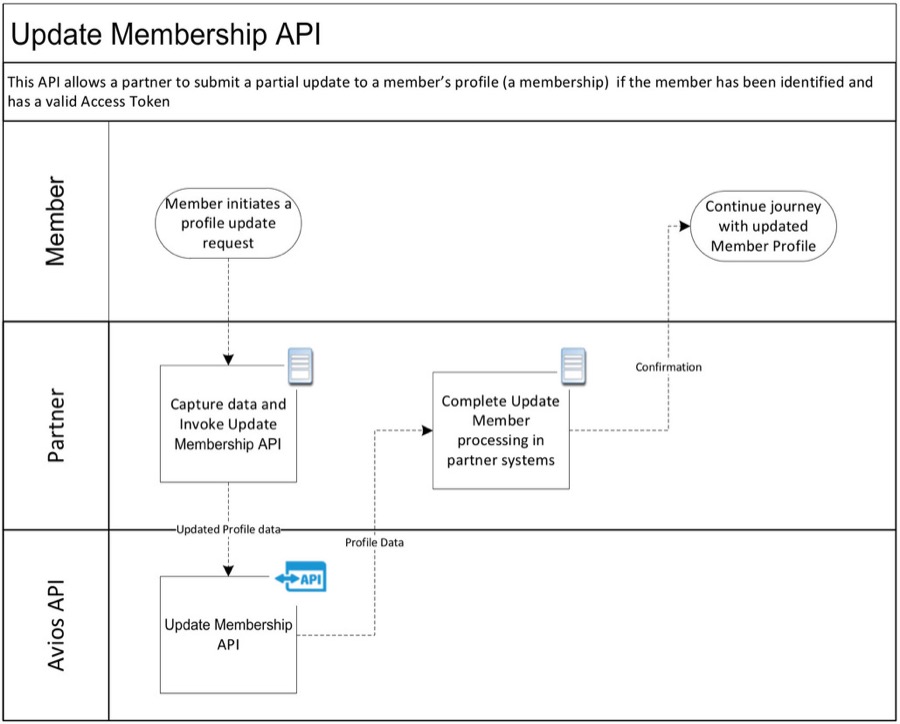
- A member is identified in the partner application and initiates an change to their profile data.
- The partner will capture the profile update, which may be partial (for example, just the member's address).
- The partner will invoke the Update Membership endpoint providing the membership profile update and a valid access token, along with other pertinent data elements as described in the request section of this document.
- The Update Membership endpoint validates the incoming request and stores the updated membership profile information within the IAG Loyalty Platform. If the request is unsuccessful, an error message is returned.
- The partner facilitates the member's onward journey through their channels.
Important Technical Notes
- Request element values may be provided in either upper/lower case ASCII characters or accented characters, which will be stored in upper case ASCII format. The endpoint allows a postal address to be passed in the request without any validation by setting the appropriate flag in the request.
- Where Postal Address validation occurs, the format of the retained address will be standardised.
- When invoking the Update Membership service, a partial request may be provided. Any type that is not provided will not be updated as part of the execution of the request. For example, postal address may be passed with the name omitted. However, the partial request must still be presented in the correct format and aligned to the specification.
- Country of Residence, Title and Date of Birth fields can only be provided using the Update Membership endpoint if they are not already present on the member’s account. (i.e; They can be added, but cannot be updated.)
- Any accented characters provided in the request will be converted to uppercase ASCII.
Pre-conditions
- The partner must have a valid API key to access the Update Membership endpoint
- The member must have previously identified themselves by logging in, at which point the Partner will have received a valid Access Token for the member for use with Update Membership API requests
- A Member Account must have been successfully created via Join Programme endpoint, or IAG Loyalty channels
- A Security Profile for the member account must have been created via the Join Programme endpoint or Register Account API.
Post-conditions
Success outcome: HTTP status code 204 is returned with an empty response body.
Error outcome: Service error is returned.
Service Details
URI Parameters
Production Endpoint:
PATCH https://api.avios.com/{version}/memberships/{membership-identifier}?api_key={api_key}Example
https://api.avios.com/v3/memberships/3081470000000000?api_key=abcdefTest Endpoint:
https://api.avios.com/test/{version}/memberships/{membership-identifier}?api_key={api_key}| Name | Type | Description | Example |
|---|---|---|---|
versionRequired | String | The version of the API, which will be confirmed during the on-boarding process. Format: Alphanumeric | v3 |
membership-identifierRequired | String | The membership number of the loyalty programme member. Format: Min length = 16 Max Length = 24 Numeric. | 3081470000000000 |
api_keyRequired | String | The API key provided during the partner configuration which takes place as part of the partner on-boarding process. Format: Alphanumeric only. Min length = 24 Max length = 24 | abcdefabdefabdefabcdef |
Request Headers
| Name | Type | Description | Example |
|---|---|---|---|
AcceptOptional | String | The Accept request-header field is used to specify certain media types, which are acceptable for the response. Only application/json is accepted currently. Format: application/json | application/json |
Content-TypeRequired | String | The Content-Type request-header field indicates the media type of the entity-body sent to the recipient as request payload. Only application/json is accepted currently. Format: application/json | application/json |
X-Forwarded-ForOptional | String | The IP address of the end customer. API will validate only first provided IP address, second and following IP addresses will not be validated. Format: Comma separated valid IP addresses | "172.17.1.1", "172.17.1.2" |
AuthorizationRequired | String | An access token authorising the partner access to this API. Format: JWT Token | Bearer:eyJhbGcI1Ni J9 |
Request Elements
The following is an example of a request call to the Update Membership endpoint:
{
"member": {
"person": {
"emailAddresses": {
"preferredEmailAddress": {| Name | Type | Description |
|---|---|---|
memberOptional | Complex type | A complex type that represents the member within IAG Loyalty systems. This type contains a person child element. |
member.Required | Complex type | Represents the member within IAG Loyalty systems. |
member.Optional | Complex type | Contains the name of the member, split into various fields that represent a name in a recognised format. As only Title may be updated via the IAGL Avios API platform, this is the only field available in the Update Membership API request. All other name fields may only be updated offline. |
member.Required | String | Title (Salutation) of the member.The title may only be updated for a member via this API if the membership does not already contain title. Format: Min Length: 1 Max length: 30 Alphabetic. |
member.Conditional | ISO-8601 Date | The member's Date of Birth in ISO-8601 Calendar date format. The Date of Birth may only be updated for a member via this API if the membership does not already contain a Date of Birth. Error will be returned if DOB of member is less than 18 years old. Date of birth is accepted from 1000-01-01. Future date of birth isn't accepted. Format: YYYY-MM-DD ISO-8601 |
member.Optional | Complex type | The locale for the member, contains the preferred language as 'languageCode'. |
member.Required | ISO 639-1 String | Preferred language of the member for use within IAG Loyalty systems and channels. Case insensitive. Supported values are: IT; ES; CA; FR; EN Format: Max length: 2 (ISO 639-1 Alphabetic 2 character language code) |
member.Optional | Complex type | A complex type representing the Member's postal addresses. |
member.Required | Complex type | A complex type representing the preferred postal address of the member. |
member.Required | String | Type of postal address. Case sensitive and must be 'PERSONAL' Format: Enumeration |
member.Required | Array of string | |
member.Required | ISO 3166-1 String | The country of the member's preferred address. Case insensitive. This field will determine the member's Market within IAG Loyalty systems, which will not have an impact on the Partner's interactions with the customer. Format: Max length: 2 ISO 3166-1 Alphabetic 2 character country code. |
member.Conditional | String | Postal code of member's preferred address. Must not contain spaces. Format: Max length: 8 Alphanumeric |
member.Optional | String | This specifies whether address needs to be validated. Case sensitive and the value provided must be one of the following: EXPLICIT (System Validation required) SYSTEM (System Validation required) Omitting this field in the request has the same effect as providing a value of SYSTEM. Now EXPLICIT and SYSTEM provides the same functionality. Format: Enumeration |
member.Optional | Complex type | Optional postal address in addition to the preferred postal address. |
member.Required | String | Type of postal address. Case sensitive and must be 'BUSINESS' Format: Enumeration. |
member.Required | Array of string | |
member.Required | ISO 3166-1 String | The country of the member's other address. Case insensitive.This field will determine the member's Market within IAG Loyalty systems, which will not have an impact on the Partner's interactions with the customer. Format: Max length: 2 ISO 3166-1 Alphabetic 2 character country code. |
member.Conditional | String | Postal code of member's other address. Must not contain spaces. Format: Max length: 8 Alphanumeric |
member.Optional | String | This specifies whether address needs to be validated. Case sensitive and the value provided must be one of the following: EXPLICIT (System Validation required) SYSTEM (System Validation required) Omitting this field in the request has the same effect as providing a value of SYSTEM. Now EXPLICIT and SYSTEM provides the same functionality. Format: Enumeration |
member.Optional | Complex type | A complex type representing the Member's email addresses. |
member.Required | Complex type | A complex type representing the Member's preferred email address. |
member.Required | String | Email address of the member. Only a single at-sign present. All special characters are allowed before the at-sign but only minus (-) and period (.) after at-sign. Format: Max length: 50 Alphanumeric with special characters. |
member.Optional | Complex type 0.1 | A complex type that represents a collection of Member's fully elaborated telephone numbers, which include country and area codes. |
member.Required | Complex type | A complex type that represents a Member's preferred telephone number. This element will update telecomAddress details for member. |
member.Optional | String | The direct dialling code required to call the preferred telecom address from another country. Also referred to as the International Subscriber Dialling (ISD) code. This value will not be prefixed with leading zeros or a plus (+), for example UK telephone numbers will have a country code value of 44. Format: Max length: 5 Numeric |
member.Optional | String | The area code element of the Member's preferred telecom address.The total length of combination of the area code and the number cannot exceed 15 characters. Format: Max length: 5 Numeric |
member.Required | String | The body of the Member's preferred phone number (Preferred Telecom Address). The total length of combination of the area code and the number cannot exceed 15 characters. Format: Max length: 15 Numeric |
member.Required | String | Telecom addresses type. Case sensitive and must be one of the following: (BUSINESS, PERSONAL).The following combinations of deviceType and type are accepted by the application: deviceType = mobile, type = personal then number is saved as "Mobile Phone" deviceType = phone, type = business then number is saved as "Work Phone" Format: Enumeration |
member.Required | String | Telecom addresses device type. Must be one of the following and case sensitive: (PHONE, MOBILE). This field and 'Type', described above, are interrelated as per the Description for the Type field. above. Format: Enumeration |
member.Optional | Array of complex type | Other telecom address in addition to the preferred telecom address. A member could have more than one telephone number. IAG Loyalty can store up to 3 telephone numbers for each member, including the preferred telecom address. This element won't update telecom address details even if passed in request message. |
member.Optional | String | Telecom addresses country code. The total string length of the countryCode, areaCode and the telephone number cannot exceed 15 characters. This element won't update telecom address details even if passed in request message. Format: Numeric characters |
member.Optional | String | Telecom address area code. The total string length of the areaCode and the telephone number cannot exceed 15 characters. This element won't update telecom address details even if passed in request message. Format: Max length: 15 Numeric characters |
member.Required | String | The body of the Member's preferred phone number (Preferred Telecom Address). The total length of combination of the area code and the number cannot exceed 15 characters. This element won't update telecom address details even if passed in request message. Format: Max length: 15 Numeric characters |
member.Required | String | Telecom addresses type. Case sensitive and must be one of the following: (BUSINESS, PERSONAL).The following combinations of deviceType and type are accepted by the application: deviceType = mobile, type = personal then number is saved as "Mobile Phone" deviceType = phone, type = business then number is saved as "Work Phone" Format: Enumeration |
member.Required | String | Telecom address device type. Must be one of the following: PHONE MOBILE This field and Type, described above, are interrelated as per the Description for the Type field above. This element won't update telecom address details even if passed in request message. Format: Enumeration |
member.Optional | Array of complex type | Member's preference for receiving marketing communications from Loyalty Programme in relation to products offering. There may be multiple instances of this element. There can only be passed two marketing preference objects with different campaign type channels. If there are passed few marketing preference objects with same campaign types error will be returned. |
member.Required | String | Promotion activity of a product conducted by the Partner. Must be one of the following: (TRAVEL_OFFERS, PARTNER).The following combinations are allowed: communicationChannel = POSTAL and campaignType = PARTNER for third party marketing communications by Post.communicationChannel = POSTAL and campaignType = TRAVEL_OFFERS for IAG Loyalty marketing communications by Post.Any other combination will result in error. Format: Enumeration |
member.Required | String | Channel of communication preferred by the member to receive partner's marketing information. Must be "POSTAL". This field and Type, described above, are interrelated as per the Description for the campaignType field above. Format: Enumeration |
member.Required | String | Indicator if selection is Yes (Y) or No (N). Specifies if member wants to be contacted through specified communication channel. Decides if contact preference details will be returned in other endpoints. Example: retrieve Membership. Format: Enumeration |
member.Optional | Array of complex type | Member's preference of being contacted by Partner/Loyalty Programme. There may be multiple instances of this element. There can only be passed three contact preference objects with different communication channels. If there are passed few contact preference objects with same communication channel error will be returned. |
member.Required | String | Channel of communication preferred by the member to receive partner's marketing information. The following combinations are allowed:communicationChannel = EMAIL for communications via email. communicationChannel = SMS for communications via SMS. communicationChannel = PHONE for communications via phone.Any other combination will result in error. Format: Enumeration |
member.Required | String | Indicator if selection is Yes (Y) or No (N). Specifies if member wants to be contacted through specified communication channel. Decides if contact preference details will be returned in other endpoints. Example: retrieve Membership. Format: Enumeration |
programmeOptional | Complex type | The loyalty programme to be associated with the membership. |
programme.Required | String | The identifier of the loyalty programme. Details of values to be provided will be supplied to the partner. Format: Enumeration |
Exception Message Elements
The exception message responses may be formatted in either upper or lower case. An example of an error response is shown:
{
"code": "REQUEST_UNAUTHORIZED",
"businessMessage": "Request Unauthorized",
"developerMessage": "Request Unauthorized",
"developerLink": "https://developer.iagloyalty.com/docs",| Name | Type | Description |
|---|---|---|
codePresent | String | Error code. Example: REQUEST_INVALID Format: Alphabetic plus underscore |
businessMessagePresent | String | A business level message describing the error, which has occurred. Example: Request Invalid Format: Alphabetic |
developerMessageConditional | String | Developer message will be present when a detailed technical description is required for the error, which has occurred, by the API. If no specific developer message is required by the API then the developer message will be a business message. Format: Alphabetic |
developerLinkPresent | String | A link to supporting documentation for this API. Example: https://developer.iagloyalty.com/docs Format: Alphabetic plus colon (:), forward slash (/), dash (-), underscore or period (.) |
childErrorConditional | Array of complex | Present for certain errors (Example: validation) where one or more child error may have occurred. |
childError.Present | String | The error code for the child error (if returned) Example: DATA_INVALID Format: Alphabetic plus underscore |
childError.Conditional | String | Identifies the element in the request, which has caused the error to occur. This will not appear in the case of the authorisation header elements being invalid or missing. Format: Alphabetic plus period (.), forward slash (/), open bracket ( |
childError.Present | String | A business level message describing the error, which has occurred. Example: Programme not supported Format: Alphabetic |
childError.Conditional | String | A Developer message will be present when a detailed technical description is required BY THE API on which the error has occurred. E.g. in case of REQUEST_INVALID - DATA_INVALID, it will denote which data is invalid and exactly what is invalid in the data. If no specific developer message is required, developer message will be the same as the business message. Format: Alphabetic |
childError.Present | String | A link to supporting documentation for this API. Example: https://developer.iagloyalty.com/docs Format: Alphabetic plus colon (:), forward slash (/), dash (-), underscore or period (.) |
Error codes
| HTTP Status Code | Description |
|---|---|
400REQUEST_INVALID MANDATORY_DATA_MISSING | A mandatory element is missing from the request or request details doesn't follow JSON message contact. |
400REQUEST_INVALID DATA_INVALID | Request element does not follow the request contract |
400REQUEST_INVALID PHONE_NUMBER_INVALID | The specified phone number is not valid for the member's country of residence. |
400REQUEST_INVALID POSTAL_ADDRESS_INVALID | The specified postal address is not valid. Country or postcode is incorrect. |
400REQUEST_INVALID PROGRAMME_INVALID | The specified programme is invalid, it either isn't associated with the consumer or the member is already associated with the programme |
400ADDRESS_NOT_SUPPORTED | The following combination of Device type and address type are accepted by the application:If device type is mobile & address Type is Personal, it is saved as a mobile phone.If device type is phone & address Type is Business, it is saved as a work phone.If device type is phone & address Type is Personal, it is saved as a home phone.Any other combination will result in an error. This error will be returned also if type element has value 'BUSINESS' under preferredPostalAddress or preferredPostalAddress and otherPostalAddress type element also has the same value. |
400DETAILS_ALREADY_EXIST | The provided details cannot be updated in the membership record. Example:, title, DoB already exist or postalAddress contains other country than member was originally registered. |
500 | Internal server error for provided member who is younger than 18 years old or contactPreference or marketingPreference has multiple communication channels with same values. |