Retrieve Account API Documentation
The Retrieve Account endpoint enables a member to retrieve their account details. The endpoint also allows a partner (the caller of the service) to filter information based on what has been requested. If nothing is explicitly specified then the entire response is returned as per the service response contract.
Business Context
Here’s the process flow:
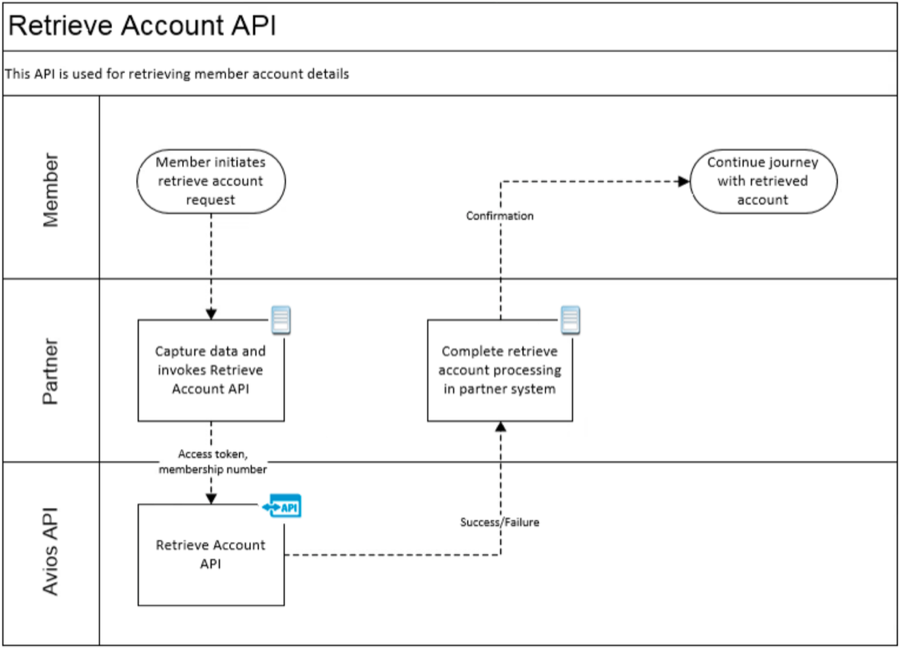
- An identified member, for whom the partner has a valid access token, initiates a journey in the partner application.
- The partner receives the member’s request and invokes the Retrieve Account endpoint, providing a request that contains the member’s access token, programme name and membership number.
- The Retrieve Account endpoint receives and processes the request, returning an appropriate response or error.
- The partner finalises processing of account, presenting it in an appropriate manner to the member.
- The member continues their journey in the partner application.
Important Technical Notes
In order to call Retrieve Account, a token must have been obtained via the Create Token endpoint. The following steps are performed by the Retrieve Account application:
- Default values are not assigned to elements that have not been supplied within a request message
- The response is then filtered based on what information the caller of the service (i.e. Partner) has requested. If nothing is explicitly specified then the entire response as per the service response contract is returned.
- Request elements are not stored
Pre-Conditions
- The partner must have a valid API key to access the Retrieve Account endpoint
- An Access Token must be supplied in order to use this service.
- A member identity must have been obtained.
Post Conditions
Success outcome: Account details are returned in the endpoint response message.
Error outcome: Service error is returned.
Service Details
URI Parameters
Production Endpoint:
'GET https://api.avios.com/{version}/programmes/{programme-identifier}/accounts/{account-identifier}?api_key={api_key}'Example
https://api.avios.com/v2/programmes/ATRP/accounts/3081470000000000?api_key=abcdefabcdefabcdefabcdef| Name | Type | Description | Example |
|---|---|---|---|
versionRequired | String | The version of the endpoint which will be confirmed during the on-boarding process. Format: Alphanumeric | V2 |
Programme-identifierRequired | String | The loyalty programme that holds an account. This would have been provided to the partner as part of the IAGL Avios API partner on-boarding process along with the API key and Mashery credentials. Format: Alphabetic only. Min length = 1, Max Length = 20. | ATRP |
Account-identifierRequired | Numeric | Membership number starting with 308147. Format: Numeric only. Min length = 16, Max Length = 24. | 3081470000000000 |
fieldsOptional | String | Identifies the specific account element which Partner has requested. If nothing is specified the full set of account data is returned. Supported values: Balance, accountStatus, LastActivityDate, AccountType. Format: Enumeration | AccountType |
api_keyRequired | String | The partner API Key provided during initial partner configuration within Loyalty Programme systems as part of the standard partner on-boarding process. Format: alpha-numeric. Min length = 24, Max Length = 24 | abcdefabcdefabcdefabcdef |
Request Header
| Name | Type | Description | Example |
|---|---|---|---|
AcceptOptional | String | The Accept request-header field specifies certain media types, which are acceptable for the response. Restricted to application/json. Format: application/< content-type > | application/json |
AuthorizationRequired | String | The Access Token returned from a successful ‘Create Token' endpoint call. The Access Token is issued on a per Partner, per Member basis at the point of successful Member Identification. Format: JWT token | |
X-Forwarded-ForOptional | String | Identifies the originating IP address of the member. Format: Valid IP address | 192.168.69.63 |
X-Agent-IdOptional | String | An agent Id represents the agent name/user name/login id for offline channels like call centres. Format: Alphanumeric | Masanobu.Fukuoka |
Response Elements
The elements that make up the response message are detailed in the following table.
Examples of Responses
The following shows 3 examples of responses generated by the Retrieve Account endpoint:
Example 1. Full account data returned:
{
"accountType": "INDIVIDUAL",
"accountStatus": "ACTIVE",
"lastActivityDate": "2016-05-31",
"balance": {Example 2. Only balance returned from account:
{
"balance": {
"amount": 100000,
"currency": {
"currencyCode": "AVIOS"Example 3. Last activity date and balance information returned from account:
{
"lastActivityDate": "2016-05-31",
"balance": {
"amount": 100000,
"currency": {| Name | Type | Description |
|---|---|---|
accountTypeOptional | String | Represents the type of account.Will be present only when it is requested for. Possible values are: INDIVIDUAL HOUSEHOLD Format: Enumeration |
accountStatusOptional | String | Represents the account status. Will be present only when it is requested for. Format: Alphabetic only. Min length: 1, Max length: 10. |
lastActivityDateOptional | Date | Represents the last transaction date of member. Will be present only when it is requested for. Format: YYYY-MM-DD ISO-8601 |
balanceOptional | Complex type | Encapsulates the balance information for the account. Will be present only when it is requested for. |
balance.Present | Integer | Represents the AVIOS amount the account has. Format: Numeric |
balance.Present | Complex type | |
balance.Present | String | The currency code. Possible value is “AVIOS”. Format: Enumeration |
Exception Message Elements
The following shows an example of an error response generated by the Retrieve Account endpoint:
Example of an Error Response
{
"code": "REQUEST_INVALID",
"businessMessage": "Request Invalid",
"developerMessage": "Request Invalid",
"developerLink": "https://developer.iagloyalty.com/docs",Example 2: Note: below errors will differ from other errors with their structure and will come with “error” element as parent of error response:
- SYSTEM_UNAVAILABLE
- DEVELOPER_NOT_AUTHORIZED
- DEVELOPER_INACTIVE
- USAGE_RATE_EXCEEDED
- USAGE_RATE_LIMIT_EXCEEDED
- SSL_REQUIRED
- GATEWAY_TIMEOUT
{
"error": {
"code": "GATEWAY_TIMEOUT",
"businessMessage": "Request Unauthorized",
"developerMessage": "Request Unauthorized",| Name | Type | Description |
|---|---|---|
codePresent | String | Error code. Example: REQUEST_INVALID Format: Alphabetic plus underscore |
businessMessagePresent | String | A business level message describing the error which has occurred. Example: Request Invalid Format: Alphabetic |
developerMessageConditional | String | A more technical message describing the error which has occurred. Format: Alphabetic |
developerLinkPresent | String | A link to supporting documentation for this API. Example: https://developer.iagloyalty.com/docs Format: Alphabetic plus colon (:), forward slash (/), dash (-), underscore or period (.). |
childErrorConditional | Array of complex type 0. .n | Present for certain errors (e.g. validation) where more than error may have occurred. |
childError.Present | String | The error code for the child error (if returned). Example: DATA_INVALID Format: Alphabetic plus underscore |
childError.Conditional | String | Identifies the element in the request which has caused the error to occur. This will not come in case of any of the authorisation header elements are invalid or missing. Format: Alphabetic plus period (.), forward slash (/), open bracket ( |
childError.Present | String | A business level message describing the error which has occurred. Example: Programme not supported Format: Alphabetic |
childError.Conditional | String | A more technical message describing the error which has occurred. Format: Alphabetic |
childError.Present | String | A link to supporting documentation for this API. Example: https://developer.iagloyalty.com/docs Format: Alphabetic plus colon (:), forward slash (/), dash (-), underscore or period (.). |
Error Codes
The elements that make up the error messages are detailed in the following table:
| Http Status Code | Description |
|---|---|
400ACCOUNT_NOT_FOUND | The account status is not valid for retrieval. |